CRM or customer relationship management software has become a critical component in every business landscape. It goes the same for Call Centers. As the primary point of contact for customer inquiries, call centers require efficient tools and systems to manage interactions effectively. Call Center CRM software provides a centralized platform for managing customer interactions, data, and communication channels, empowering call center agents to deliver personalized and efficient support.
According to Zippia, The global contact center market is expected to reach $496 billion by 2027. With so much projected growth in the industry having solid CRM becomes the backbone of a successful call center business.
What are Call Center CRMs?
Call Center Customer Relationship Management software, is a specialized platform designed to streamline and enhance customer service operations in call centers. These software solutions provide a centralized system for managing customer interactions, data, and communication channels, enabling call center agents to deliver personalized and efficient support.

Call centers serve as the frontline for customer interactions, handling a high volume of inquiries, resolving issues, and providing support. To effectively manage these interactions and deliver exceptional customer service, call centers need robust tools and systems in place. This is where Call Center CRM software comes into play.
Why Call Centers Need a CRM Software?
Efficient Handling of Prospects and Customers
CRM software enables call centers to effectively manage both prospects and existing customers. It provides a centralized platform to store customer data, track interactions, and maintain accurate customer profiles. This helps agents stay organized and ensures that no customer inquiries or opportunities are missed.
Timeline Tracking and Customer Profile Maintenance
With CRM software, call centers can track all customer interactions and activities in a precise timeline. Agents can easily refer to previous conversations, purchases, and preferences, allowing for personalized and contextually relevant support. Maintaining comprehensive customer profiles ensures agents have the necessary information at their fingertips to deliver exceptional service.
Data-Driven Decision Making
CRM software provides call center managers with valuable insights and analytics. By analyzing data on call volumes, response times, customer satisfaction metrics, and agent performance, managers can make informed decisions to optimize workflow, improve efficiency, and enhance customer satisfaction.
Collaboration and Problem-Solving
CRM software facilitates collaboration among different departments and teammates within a call center. Agents can easily share customer information, notes, and tickets, enabling seamless communication and problem-solving. This collaborative approach ensures that customer issues are resolved efficiently and provides a cohesive customer experience across the organization.
Performance Improvement through Reports
CRM software allows call centers to generate crucial reports and metrics to evaluate performance. Managers can track KPIs, such as call volumes, average handling times, first-call resolution rates, and customer satisfaction scores. These reports help identify areas for improvement, measure progress, and implement strategies to enhance call center performance.
Why is CRM important in Call Center?
CRM plays a crucial role in a call center environment due to its significant impact on customer interactions and overall business performance. Here are the key reasons why CRM is important in a call center
Centralized Customer Information
A CRM provides a centralized database that houses all customer information, including contact details, interaction history, purchase history, and preferences. This centralized repository ensures that call center agents have access to comprehensive and up-to-date customer data, enabling them to provide personalized and tailored service to each caller.
Improved Call Handling
Call center agents can quickly access customer profiles, including their past interactions and previous purchases. This information allows agents to understand customers’ needs better, anticipate their preferences, and provide timely and relevant solutions. As a result, call handling becomes more efficient, leading to improved customer satisfaction and reduced call duration.
Personalized Customer Interactions
To give a personalized experience to the customers call center agents need access to access detailed customer profiles. Agents can address customers by name, reference previous conversations, and tailor their approach based on individual preferences. This level of personalization enhances customer engagement, builds rapport, and strengthens customer relationships.
Efficient Issue Resolution
Agents can easily track the status of each issue, follow up with customers, and provide timely updates, resulting in faster issue resolution and improved customer satisfaction. This feature ensures that customer concerns are documented, escalated, and addressed promptly.
Upselling and Cross-Selling Opportunities
Armed with this information, agents can identify upselling and cross-selling opportunities during customer interactions. By recommending relevant products or services based on customer needs, call center agents can increase revenue and maximize the value of each call.
Data Analysis and Reporting
CRM platforms offer robust reporting and analytics capabilities, allowing call center managers to gain valuable insights into call volumes, call duration, customer satisfaction levels, and agent performance metrics. By analyzing this data, call center managers can identify areas for improvement, optimize call center operations, and implement targeted training programs to enhance agent performance.

Call Center CRM Features to Look for
Unified CRM and Telephony
Look for a CRM platform that combines customer relationship management with telephony capabilities. This allows agents to make calls directly from the CRM app, eliminating the need for separate tools and streamlining workflows. This helps the management to not just track the customer journey in CRM software but also can check calls from the team with call tracking.
Multiple Communication Channels
Ensure that the CRM software supports various communication channels, such as phone, email, WhatsApp, and other platforms. This enables seamless interaction with customers across different channels, providing a consistent and personalized experience.
Efficient Team Collaboration
Choose a CRM platform that promotes efficient collaboration among team members. Look for features like shared calendars, task assignments, and real-time notifications to facilitate teamwork and enhance productivity.
Call Recording
Call recording functionality is crucial for call centers, as it allows supervisors to monitor and review agent-customer interactions. This helps in identifying areas for improvement, training purposes, and maintaining sales quality standards.
Integration Capabilities
A good CRM software should integrate seamlessly with other platforms and tools used in the call center, such as help desk software, customer support applications, or marketing automation systems. Integration ensures smooth data flow, enhances productivity, and provides a holistic view of customer interactions.
Actionable Reports
Look for a CRM for a call center that provides comprehensive reporting capabilities. It should offer customizable reports and analytics, allowing managers to track key performance metrics, analyze trends, and make data-driven decisions to optimize call center operations.
How should you choose a Call Center CRM Software?
User-Friendly and Easy Adoption
Choose a CRM call center solution that requires minimal training and has a user-friendly interface. This ensures that your team can quickly adapt to the new system, reducing the learning curve and maximizing productivity.
Budget-Friendly
Consider the cost of the CRM software and ensure it fits within your budget. Look for pricing plans that align with your organization’s needs and growth plans. Take into account both the initial investment and any ongoing subscription or licensing fees.
Scalability
Opt for a top CRM software that can easily scale up or down as per your call center’s requirements. Whether you need to add new agents, increase customer data storage, or expand functionality, the software should be flexible enough to accommodate your evolving needs.
Comprehensive Features
Evaluate the features and functionalities offered by the CRM system. Ensure it covers the essential aspects of call center operations, such as contact and interaction management, ticketing, automation, reporting, and analytics. Consider your specific requirements and choose a CRM platform that fulfills them.
Customization Options
Look for CRM software that allows customization to match your organization’s unique needs. The ability to tailor the system according to your specific workflows and processes can significantly enhance efficiency and ensure a seamless fit within your call center operations.
5 Best Call Center CRM Software You Should Be Aware of
- Runo
- Pipedrive
- Freshworks
- LeadSquared
- Bitrix24
1. Runo
Runo is among the best Call Center CRM in the market right now.
It is the most simple, easy-to-implement CRM app you will come across. Runo is not just a CRM, it is a SIM-Based outbound telecaller app.
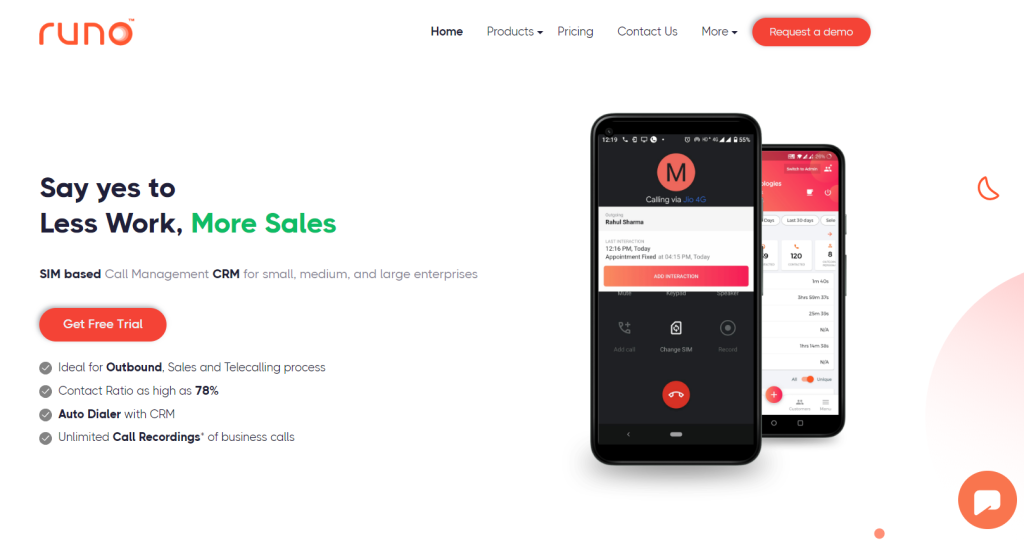
It enables your team to make calls at the SIM level. It has all the feature sets that are required for a call center. Including an AutoDialer for the call center, real-time performance analytics, and an in-built CRM.
Runo eliminates the need for two separate apps for calling and for customer relationship management and streamlines your telemarketing efforts.
2. Pipedrive
Pipedrive CRM is another call center app with calling features that are well-recognized in the market. With easy access to sales and email marketing tools, it seamlessly integrates with your existing technology stack.
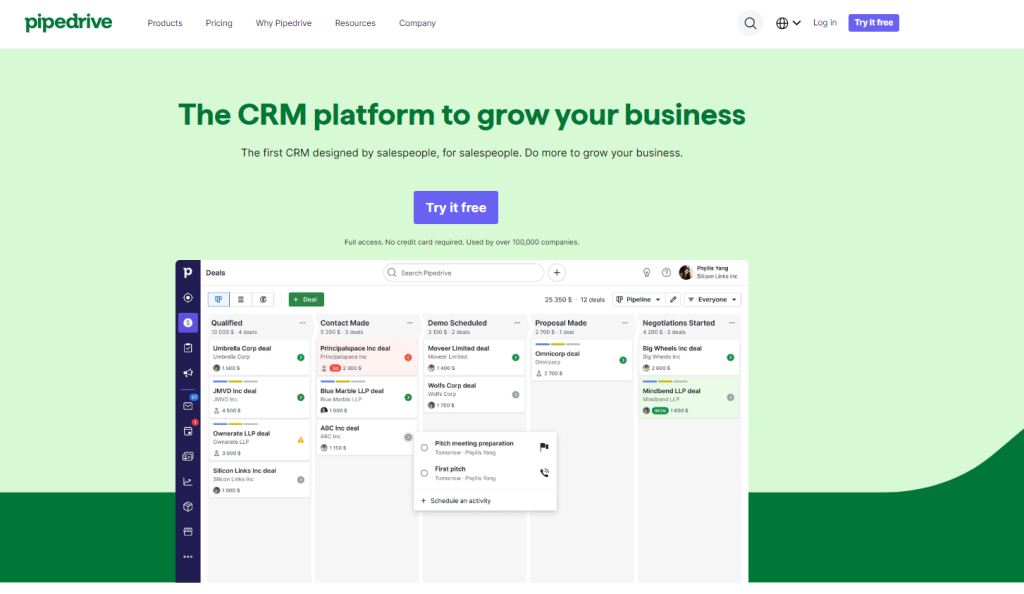
Pipedrive CRM allows you to master sales calls with its built-in phone feature and provides workflow automation to streamline call management. Its contact management organizes your contacts into “people” and “organizations” categories, while sales reports offer accurate analysis of results.
Pipedrive CRM empowers call centers with efficient call handling, easy contact management, and valuable insights for improved sales performance.
3. Freshworks
Freshworks is a customer engagement software that enables businesses to deliver exceptional customer experiences while also simplifying telemarketing CRM calls. Packed with powerful features, Freshworks helps call centers streamline their processes.
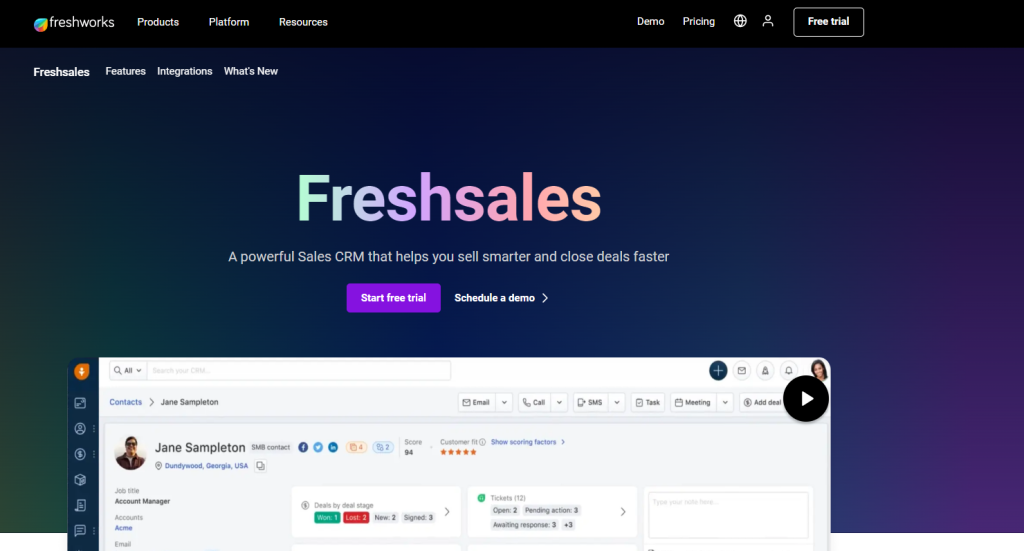
Key features include sales automation for easy sales activities, predictive contact scoring to prioritize the best opportunities, AI-powered chatbots for real-time visitor engagement, Slack integration for seamless team collaboration, and the ability to create tailored email campaigns.
With Freshworks, call centers can efficiently manage sales, engage with customers, and optimize their telemarketing efforts.
4. LeadSquared
LeadSquared is an advanced CRM software that enables call centers to make efficient calls and drive improved results. With its comprehensive features, LeadSquared allows businesses to transform their sales across all channels and experience significant growth in their sales pipelines.
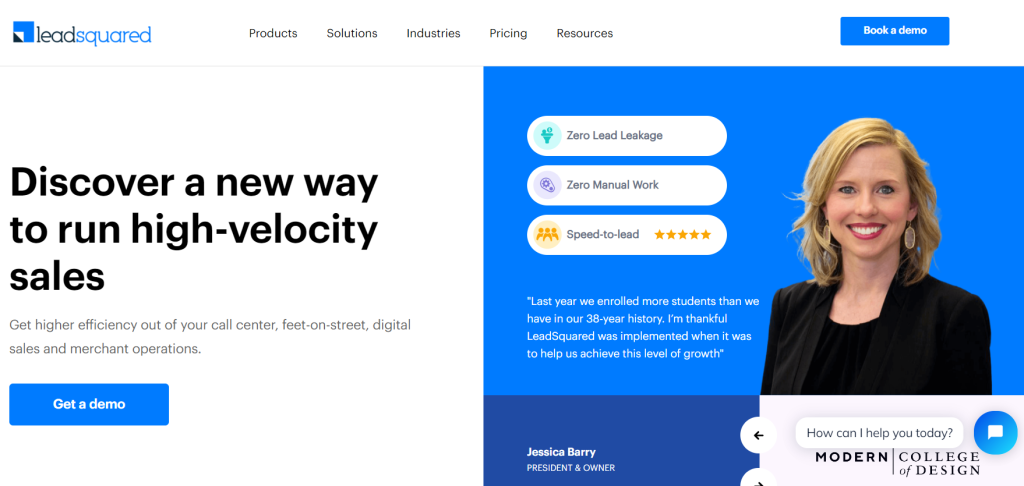
Key features include marketing automation for understanding prospects and increasing ROI, workday planning to streamline team schedules, mobile CRM for flexible working, and seamless integration with other apps to ensure data consistency.
By leveraging LeadSquared, call centers can enhance their sales processes, build lasting relationships, and achieve greater efficiency in their operations.
5. Bitrix24
This call center CRM is a powerful platform that offers a wide range of resources to boost call center productivity and revenue.
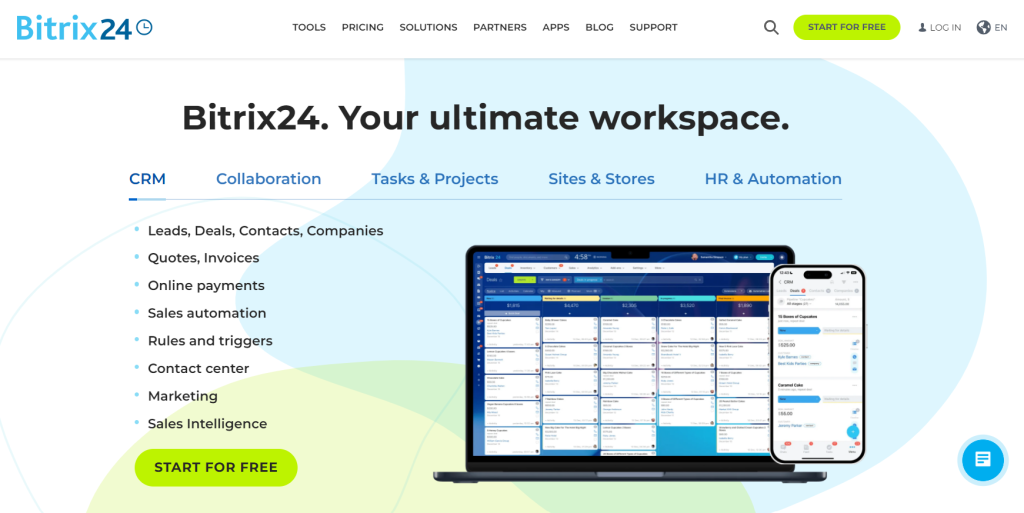
This Call Center CRM is an all-in-one online suite, including marketing automation, sales analysis, task and project management, a contact center, and detailed reporting.
They enable call centers to optimize their marketing campaigns, make data-driven decisions, streamline task management, enhance customer communications, and gain valuable insights for growth.
Conclusion
The advantages of using CRM for call centers include improved customer experience, streamlined communication, enhanced efficiency and productivity, data-driven decision-making, and scalability for business growth.
When choosing a Call Center CRM software, it’s crucial to consider features that enhance the workflow of your sales teams. It is better to choose a CRM software that your team can rely upon, is easy to implement, and learn, and has robust reporting and analytics capabilities.
Runo Call Management app ticks all the boxes when it comes to being the best Call Center CRM software. As it is not just a Call Center CRM, it also is a SIM-based Call Management App, that enables a Telecaller to make Outbound call at the SIM level.
There are many benefits of sim-based outbound calling for business
You can try out the Runo Telecaller app for free.
Frequently Asked Questions
What is the difference between CRM and a call center?
The main difference between CRM and a call center lies in their scope and focus. CRM is a broader concept that encompasses strategies, processes, and technology used to manage customer relationships across various channels. It involves customer data management, sales automation, marketing campaigns, and customer service. On the other hand, a call center refers specifically to a centralized facility where agents handle incoming and outgoing calls. While CRM plays a crucial role in call center operations by providing tools and information for effective customer interactions, a call center is a specific operational unit within an organization dedicated to managing phone-based customer communications.
